Vaisala Viewlinc Sales Manual
The purpose of this document is to provide an introductory level of awareness and education to the. Vaisala viewLinc System. It is intended for new sales managers and distributors. For deeper
education or advanced questions refer to your designated Vaisala path of contact.
What is the Vaisala viewLinc Monitoring System?
viewLinc is a best-in-class enterprise-level monitoring system. What does that mean?
An “Enterprise-Level System” is a system that is installed t one site, but can be used at multiple sites.
A Monitoring System, in this context, collects temperature, humidity, and other environmental data for a manufacturing facility (or laboratory, pharmacy, museum, etc.)
viewLinc has 3 main functions. First, viewLinc serves as a database to securely store data collected from an array of sensors. Second, viewLinc monitors the incoming data and the sensor array, generating alarms and notifications as needed to ensure the incoming data remains within specifications. Third, viewLinc serves as the configuration utility to maintain the database, alarms, and the sensor array.
What is a typical use of the viewLinc system?
A typical viewLinc installation would be monitoring of temperature and humidity in facility manufacturing or storing pharmaceutical products or medical devices. Such products typically have storage specifications that require storage at a narrow range of temperature and humidity. In addition, these products are regulated by organizations like the FDA (Food and Drug Administration) and the manufacturer must prove that the products have been stored correctly. Multiple other parameters can be measured by the sensor array, such as differential pressure. However, the central focus for which viewLinc is designed, is to monitor environmental conditions for the manufacture and storage of high-value sensitive products, especially in situations when it is necessary to prove to another entity, such as a regulatory agency, that conditions were maintained correctly.
Who are typical viewLinc customers?
The typical viewLinc customer stores, manufactures, or distributes expensive assets that are sensitive to environmental conditions, such as temperature, humidity, and pressure. In addition, these customers have a responsibility to provide proof of successful maintenance of conditions to a third party, such as a regulatory agency, customer, or a business partner. By nature, this customer is risk-averse.
Common industries include:
- GMP Manufacturers (Pharmaceuticals and medical devices)
- Museums
- Pharmacies
- Hospitals
- Research Facilities
Who is Vaisala, and what is the Vaisala presence in the CMS Market?
Vaisala is an established long-standing European company providing pioneering and innovative measurement solutions for over 80-years. We are based in Helsinki, Finland with over 1600 employees. We started in weather measurement when founder Professor Vilho Vaisala invented the operating principles of radiosonde technology for high altitude weather measurement. In 1973, we moved into industrial measurements when we invented the modern way of measuring humidity with a capacitive hygrometer. We are a truly global institution that believes in the value of accurate measurement in solving the important problems of our day. Vaisala acquired the logger company Veriteq Instruments in 2010, and with this purchase made a decisive move into the CMS Market. Since then, we have invested heavily in improving the viewLinc offering, and in developing new products for the CMS line. We have continued our spirit of innovation in the CMS market as well, developing our own RF communication network called VaiNet to allow unprecedented ranges (over 100m) in wireless communication over a private sensor network. The size, long history, international character, innovation, investment, and reputation for quality mean Vaisala is a unique and reliable business partner when it comes to CMS
How to sell viewLinc?
There are multiple approaches to selling viewLinc. You can sell Vaisala as a business partner. You can sell the system features. Or, you can sell the customer by identifying the things that the customer values. We call this “Value Selling”. In “Value Selling”, you try to understand what the customer values. We believe in the value selling method in which you determine what is important to your customer (what your customer values…) and then show how the viewLinc products satisfies the concerns of the customer. If you attempt to sell viewLinc based on price alone, you will likely have little success – viewLinc is rarely the cheapest option.
However, viewLinc is usually the option that offers the most value for the money. To demonstrate this, you must determine what it is that your customer values!
What are some typical customer values?
It depends on the customer, his personal background, and problems they may have had with prior systems.
- Accuracy/Stability: Some customers are concerned about accuracy of measurement. Vaisala instruments, especially for humidity, are known for high accuracy and high stability. Vaisala invented the modern way of measuring relative humidity with a capacitive sensor, like the HUMICAP. If your customer has a demanding application, they may value an accurate and stable instrument.
- Calibration Capabilities: Some customers are concerned about the requirements for calibration of the sensors used by the system. We can support customers that want to calibrate instruments themselves, by providing the necessary software utility programs and reference instruments. Vaisala can also support customers that want to send instruments out for service by offering our Depot Calibration Services. Vaisala calibrations are performed in accredited labs (ISO 9001, 14001, and 17025) with NIST traceable references, and can be done with custom calibration points. Vaisala calibrations always include both calibration and adjustment, if necessary.
- Reliability and Resilience: This value usually comes from a customer who has had previous problems with a system that didn’t work well, or had a bad audit experience due to missing data. viewLinc is designed to be reliable and resilient. Data is protected within the system with multiple points of redundancy (data logger, server, database backup so that no single point of failure can cause data loss. Each part of the system is designed to continue to operate independently, even if other portions are out of commission. For example, loggers will continue to collect and store data even when disconnected from the system. The system will continue to collect data from the connected sensors, even if one sensor is offline. As an example, an RFL100 data can store 30 days worth of 1-minute samples, while a DL2000 data logger can hold 1.7 years of data at a 15-minute sample rate.
- Long-term cost of ownership: Some customers are concerned with the long-term cost of ownership. This value is important because it ensures a perspective beyond price, or the immediate cost of acquisition. viewLinc will rarely be the lowest price system at the beginning. However, the Vaisala viewLinc system is often the lowest cost system in the long-term. The sensors are the most stable, so there is little extra time and money spent dealing with deviations due to sensor problems. The software is designed to be intuitive and easy to-use, so less time is spent on learning and training users to the system. Vaisala provides a care agreement which ensures timely upgrades as the system is improved, and ensures access to validation documents and support. There is a single license fee based on the number of sensors, not the number of users, so license cost is always managed at a level that matches the level of deployment.
- Cost of Deployment: Some customers are concerned about the time and cost to deploy the viewLinc system, or need to get the system deployed quickly. The Vaisala viewLinc system is designed with the idea that it can “virtually deploy itself”. This means less time and cost to install. Furthermore, viewLinc sensors can use up to three different communication modes (Ethernet, WiFi, and VaiNet) so that the sensor deployed can be matched to the existing infrastructure, reducing the infrastructure required to deploy the system. With a VaiNet device, virtually no infrastructure is needed, drastically reducing the cost and time to deploy.
- Ease of Validation and Validation Support: Some customers are concerned about the time and cost required to validate the viewLinc system. Validation is a specialized activity requiring usually high paid personnel and a lot of time to develop documents. A full suite of initial and ongoing validation documents are available for the viewLinc system, allowing this typically difficult and expensive hurdle to be navigated with ease and at low cost. In addition, in select areas, we also can provide personnel to execute the validation protocols as a paid service. An IQOQ performed by Vaisala Field Services can be completed in under a week, compared to the months it would take to validate a BMS from integrators like Siemens or Rockwell Automation.
- IT Integration and Adaptability: Some customers are concerned with the integration of the viewLinc system within their IT solutions. viewLinc is designed to integrate smoothly with existing IT implementations. The viewLinc server uses only stable and supported Microsoft Operating Systems – no unique or outdated operating systems are required. viewLinc clients access the system using only stable and supported internet browsers, so no additional client workstations, hardware, or software is required. viewLinc may be implemented as a stand-alone physical machine on a private network or an enterprise-level server supporting multiple sites either as a physical box or as a virtual machine. There are no hardware or software limitations with viewLinc to prevent easy integration with the customer’s existing IT systems. For more information on the IT requirements for viewLinc see the viewLinc 5.0 datasheet [see Additional Resources at end of this document].
- Data Protection and Security: Some customers are primarily concerned with protecting the data collected by viewLinc. Data in viewLinc is stored in a secure encrypted database and cannot be changed by any user. If tampering is detected in the database files the system will shut down and prevent all access, until the database is restored to an earlier valid version. For legitimate changes to configuration data, all changes are tracked and recorded in a 21 CFR Part 11 compliant audit trail.
- Alarms and Notifications: Some customers are concerned about receiving timely alarms and notifications from the viewLinc system. viewLinc provides an array of potential alarms to ensure that users are notified of system problems, including system errors, configuration issues, calibration expiration, and data that is out of specification. In all cases, these notifications are configurable for recipients and delays, as well as method of notification. Notifications of alarm situations can occur by email, SMS, or audible alarm on the viewLinc client window. In addition, viewLinc may be configured to provide alarms at remote alarm towers. What is qualification and validation? Why does it matter to our customers? How do we support qualification and validation? Validation and qualification are a series of practices used within GxP industries (typically pharmaceuticals and medical devices) to prove through documented tests that a system or process is operating in a state of control, and will operate as expected, performance as designed, and provide reliable results. The process of Validation and Qualification is important to our GxP customers because it is a regulatory requirement for pharmaceutical and medical device manufacture in most countries, especially for those companies looking to export to the USA or Europe. For more information, refer to the viewLinc User Manual Section 2.7 – Validate Your System [see Additional viewLinc Resources at end of this document]
What kind of validation support is provided for GxP Customers?
Vaisala understands this need and supports it in several ways. The design of viewLinc as a simple configurable system makes it easy to validate. Validation template documents are available for viewLinc installations, including the Full IQOQ (Installation Qualification and Operational Qualification) that regulators expect at system implementation. We also supply the validation protocols needed throughout the typical system life cycle, such as the addition of new sensors, occasional service updates, and version upgrades. For customers interested in the highest level of compliance with a GAMP-style level of documentation, we also supply system specification documents including User Requirements, Functional Specification and Traceability Matrix documents. In certain geographic areas, execution of the validation documents is available as a direct service. Vaisala also keeps multiple GxP and Regulatory Experts on staff dedicated to supporting our GxP customers in maintaining the required validation documents for their viewLinc installation. When not supporting validations, our GxP Experts are busy ensuring that Vaisala maintains their position as a thought leader in monitoring compliance with regular webinars and seminars for our customers. What is temperature mapping? How is mapping related to the viewLinc system? Temperature Mapping is a validation activity used to verify that a room or chamber can maintain the required environmental conditions, and is usually done before a monitoring system is deployed. Typically, a dense array of sensors is placed in a space to be mapped, and data is collected at 5 to 15 minute intervals for 2 days to 1 week. This data is used to prove that a space is suitable for controlled storage. In addition the mapping data may be used to decide where to place monitoring sensors for the viewLinc system. In selected areas, Vaisala provides mapping as a paid service. The viewLinc system can be used to perform temperature mapping. This may also be done with a utility software named vLog. Mapping is usually a short term activity performed with a high density of sensors.
Monitoring is a long term activity typically using fewer sensors than mapping. Where we might use 9 sensors to map a refrigerator, we would use only one sensor to monitor the same refrigerator. Vaisala data loggers are superior instruments for mapping spaces from -80C to 50C, especially larger wide open spaces such as warehouses where many sensor are needed and wires cannot be tolerated. Vaisala loggers also excel at mapping tightly controlled environments, such as stability chambers, where a highly accurate sensor is required for both temperature and humidity. Our DL 2000 logger has long been a workhorse four our mapping customers, due to its high accuracy, extremely long battery life (10 years), configurable sample rate, and huge memory. We expect the new RFL100 data logger to become the standard tool for mapping warehouses. The RFL100 is a wireless logger with enough range (over 100m) to map a huge warehouse and provide live data feeds, reducing the time required to map, or to fix mistakes.
How is a typical viewLinc system laid out? What are the parts and how do they work?
It’s helpful to think of the system in five parts: Sensors, Data Loggers, Ethernet Adaptors, Device Host Servers, and the viewLinc Server. For the first four parts, the pieces all work a little differently depending on which type of Logger you are using, as the Sensors and/or Ethernet Adaptors may be integrated into the Logger, and the logger may not utilize a Device Host:
- Sensors: The sensor is the device that actually performs the measurement, where some physicalparameter is measured as an analog electrical value, and converted into a digital value by an onboard A/D conversion. The sensor requires calibration to ensure long-term accuracy. In the DL-Series Data Loggers, the sensor is integrated with the logger. For the 140-Series Data Loggers and RFL-Series Data Loggers, the sensor is screwed in and appears integrated, but is actually a separate device with its own Model Number and Serial Number.
- Data Loggers: The data from the sensor is sent to the where it is saved in logger memory. The frequency of data logging is usually configurable, except in the RFL-Series where it is set at 1 minute. All data loggers compatible with viewLinc can hold a substantial amount of data – 1 month at minimum when configured correctly.
- Ethernet Adaptors: The Ethernet Adaptor is a device that allows device to communicate over the LAN using Ethernet communication protocols. This is a separate device in the DL-Series Data Loggers, in the form of a vNet cradle, a DIGI Multi-port Adaptor, or MOXA WiFi Adaptor. This function is integrated with the 140-Series Data Loggers and does not require a separate device. The RFLSeries Data Loggers do not use Ethernet Adaptors – instead of using with Ethernet protocols, the RFL-Series Data Loggers use a proprietary radio frequency protocol called VaiNet
- Devcie Host Server: Device Host Servers are generally used when a system becomes large enough that a satellite server can be useful in data management, however, they are not always necessary. Large systems with DL-Series and 140-Series data Loggers may use Host Servers. All RFL-Series Data Loggers require a specialized form of Host Server called an AP10 Access Point. The aAP10 is a miniaturized Host Server that manages VaiNet communications between up to 32 RFL-Series Data Loggers and the viewLinc Server
- viewLinc Server: The viewLinc Server is the final destination of data initially measured at the sensors, stored in the Data Loggers, and sent over the LAN via the Ethernet Adaptors, AP10 Access Points, and Host Servers. The viewLinc server is where the viewLinc application (viewLinc Enterprise Server Software) resides and runs as a full-time service, constantly storing the collected data and analyzing it against customer defined thresholds to identify out of specification conditions. The software serves as a data analysis platform, an alarm notification system, and a configuration utility for devices on the system.
How many ways can the system communicate?
viewLinc is very adaptable. For any application, there are multiple choices of Data Logger and connection types. Here is a list of what is possible:
DL-Series Data Logger
- Ethernet Cable via vNet
- Ethernet Cable via Digi MultiPort Adaptor
- WiFi via Moxa WiFi Adaptor
140-Series Data Logger
- WiFi (Native mode for 140-Series)
- Ethernet Cable (with Ethernet Card)
RFL-Series Data Logger
- VaiNet Long Range RF Protocol (over 100M range indoors)
What parameters can the system measure and store?
In most cases, customers use Data Loggers and Sensors manufactured by Vaisala for use with the viewLinc CMS. These proprietary sensors speak the same language, and communicate without any need for custom programming. The following measurements are available with proprietary Vaisala devices:
- Temperature
- Humidity
- Door Contacts
- Differential Pressure
- CO2 Concentration
- Vaporized H2O2 Concentration
- Atmospheric Pressure
- Dew Point
If Vaisala does not provide the needed sensor, or if the customer prefers to use a legacy sensor, the data may be easily brought into viewLinc if the sensor has an analog electrical output (4-20 mA, 15V, or 1-10V) using a DL-4000 Universal Input Logger. This allows us to bring in virtually any measurement. Typically, these measurements include:
- Other Vaisala Sensors
- Vaisala Intrinsically Safe Sensors (Explosion Proof)
- Airborne Particle Counters
- Legacy Instruments
- Light
- Vibration
- Tank Levels
In short, Vaisala offers the largest breadth of available parameters of any global CMS provider.
Is there a way to prevent data loss and/or bad data during calibration or repair?
Yes. Data in viewLinc is gathered from Virtual Locations, which represent physical items that are measured by devices in the field. For instance, a given Cold Room (CR-101) is equipped with a Vaisala Data Logger (S/N 1234). In the ViewLinc System, a Virtual Location is created called “Cold Room 101” and the data from Logger S/N 1234 is “linked” to this location. When it is time to calibrate Logger S/N 1234, we can simply put another data logger (Logger S/N 5678) of the same model in CR-101 and change the linkage, so that Virtual Location “Cold Room 101” is now collecting data from “Logger S/N 5678”. This process is called a “swap”. The data collected for Virtual Location “Cold Room 101” is continuous and has no gaps when the devices are swapped. Any reports for “Cold Room 101” will detail which data came from which device. The Event Log will capture the Swap in the Audit Trail. Because the swap was “like for like”, using the same model data logger, no change control testing is needed. For more information, refer to the viewLinc User Manual Section 10.7 – Swap Devices [see Additional viewLinc Resources at end of this document].
How does viewLinc deal with sites in different Time Zones?
viewLinc can be used across multiple time zones. The software recognizes the local time settings used in the client PC, and presents the data in the local time zone by default. This can be over-ridden if desired, and reports may be generated in any time zone. This allows local users to see data in their time zone, reducing operational errors. And they can still provide reports in any time zone required without conversions, even for seasonal time changes due to Daylight Saving Time.
How does viewLinc deal with sites that use different languages?
viewLinc can be used in 8 different languages. The software recognizes the language settings used in the client PC, and presents the viewLinc interface in the local language by default. This can be overridden if desired. When a system is available in the local language, translation errors disappear. Users get a sense of local system ownership and many small maintenance issues disappear because the system is not perceived as a corporate solution.
How does viewLinc prevent configuration changes at one site from affecting other sites?
In a multi-site system, often the biggest danger is other legitimate users at other sites. These users may inadvertently change settings or parameters and impact other sites. The viewLinc security features prevent this by allowing users to see and configure only those devices and Locations that are at their own site. This allows each site to experience the viewLinc monitoring system as a single site solution. They cannot see the data or devices from the other sites. This can be overridden for administrative purposes if necessary.
How does viewLinc keep administration from getting too difficult?
As a monitoring system grows larger, typically the administration needs will grow at the same pace. viewLinc includes special organization tools, called Templates, to control the administrative burden. Templates basically allow an administrator to reuse an efficient solution multiple times do decrease their workload. The Vaisala Team analyzed viewLinc to create as many opportunities as possible to utilize templates to simplify management.
How many ways can viewLinc use to notify users of alarm conditions?
When an alarm condition is identified by viewLinc, the most critical step in fixing the problem is notifying the correct employees. To support this, viewLinc has multiple paths to notify personnel. Notification can be done by Email, SMS, Audible Alarm at client, Remote Siren and Alarm Tower, or Remote Relay activation. You may notice that viewLinc does not include notification by voice call over telephone. Our analysis showed that while this was a popular mode of notification in the past, it has fallen in popularity and is little requested by the next generation workforce. If your customer requires voice notification, challenge them to see if they truly need the feature or have just requested it for historical reasons. If they absolutely need phone capability, there are multiple solutions – such as an aftermarket software, a centralized security call service, or a 3rd party web service.
Can a customer import data from an older version of viewLinc? Can they continue to use their old
Vaisala data loggers?
Vaisala will never leave you behind as we develop future versions of viewLinc. Every version of viewLinc is always backwards compatible for data and devices. This means that when you upgrade to a new version of viewLinc, you can bring your legacy data into the new system, and continue to use your existing sensors.
Is there any particular way the server must be installed? Can customers use virtual servers?
The viewLinc software can be installed on almost any type of server. It can be implemented on a local PC to monitor only local sensors in a one-room lab. It can be installed in the IT Server Room as a physical server and be used by the entire site. Or you can install the server in the corporate IT Server Room and then any site on the LAN can use viewLinc as an Enterprise Server. And it doesn’t have to be a physical server, either! viewLinc can run as virtual server in your own private cloud.
Are there any tools to help train users?
viewLinc has been specifically designed to be easy to use without being too simple to be useful. We have lots of features, and each one has been carefully named and given recognizable icons so that its function and use can be easily remembered. If a user forgets, we have provided several layers of assistance on board in the software. The first layer of assistance is the “Tours” which guides the user through basic viewLinc tasks so that the user can learn by doing. If that isn’t enough, the user can immediately access the Help menu, or directly email Technical Support from a link within the Help. For more information, refer to the viewLinc User Manual Section 1.3.2 – Watch a Tour [see Additional viewLinc Resources at end of this document]
Additional viewLinc Resources
Brochures, Manuals, Application Notes
Q & A Session – Sept 2021
| 1. Can you please go over the Wifi Range. I think we may get some enquiries for this | See Video: Live Q&A Session Sept 2021 |
| 2. Can you briefly describe all the components in the RFL, DL and WIFI range? | See Video: Live Q&A Session Sept 2021 |
| https://www.vaisala.com/sites/default/files/documents/viewLinc-Connectivity-Guide-B211150EN.pdf | |
| 3. Can you explain VaiNet technology? What is the difference between Lora and 2.4 GHz RF frequency.. Why is this superior? | See Video: Live Q&A Session Sept 2021 |
| https://www.vaisala.com/en/file/138901/download?token=UUz1oLH8 | |
| 4. Does the GMP251 also measure temperature? Does it take up 2 channels? | yes measuring T for compensation only ; that means not available as a measurement channel. |
| 5. Can the GMP251 be used during high heat sterilization? | no, reason why it’s a removable probe to be removed during sterilization process. Available now with RFL100 for incubator application.see 6. |
| 5. Is Indigo part of the CMS or life science range? | no ; but you are authorized to sell it with a CMS case. Because sometime you need indigo flexiblity for a CMS case. |
| 6. Does the GMP231 only work with Indigo? What is a typical setup for this.. For example we have some customers that only want to monitor their CO2 incubators. Can we use the GMP231 with Indigo for this? Do we have to use viewlinc software for this or is there an alternative? | GMP231 is usually more an OEM product to be sold to incubator manufacturers worlwide, to be integrated in their equipment by themselves ( power supply, wiring, etc..). For incubator monitoring we’ve just launched RFLCO2 with GMP251 |
| https://www.vaisala.com/en/products/instruments-sensors-and-other-measurement-devices/rflco2 | |
| https://www.vaisala.com/sites/default/files/documents/Wireless-CO2-Incubator-Monitoring-viewLinc-B212303EN.pdf | |
| 7. How would we perform signal strength testing? To ensure that the Vainet loggers will communicate with the access point (through walls etc) | best option is to use a demo system at customer site with one AP10 + loggers |
| 8. Can you explain the pricelist? Perhaps go over the main items | See Video: Live Q&A Session Sept 2021 |
| 9. Can you do a quote example for RFL, DL and WIFI range systems? | See Video: Live Q&A Session Sept 2021 |
| 10: What are important things to look for during a site survey? | I will send you additionnal document |
| 11. Can we combine product families on one viewLinc platform? Eg DL4000 with RFL100 for the same lab? | yes you can mix all in ViewLinc |
| 12. If a customer has 2 separate sites. Do we require a server for each site? | no, if network is the same only one server using web application capabilities ; see also : |
| https://www.vaisala.com/sites/default/files/documents/Multi-Site-Monitoring-Application-Note.pdf | |
| 13. Please go over Vaisala OPC UA Server | live, introduction only or next session |
| 14. Please go over viewLinc Application Programming Interface | live, introduction only or next session |
| 15. Please go over CAB100 | See Video: Live Q&A Session Sept 2021 |
| 16. Is the Differential Pressure Transmitter PDT101 used with the CAB100 or can we use it independently with for example RFL100 loggers? | CAB100 is the professionnal and elegant solution for dP measurement form us. Close to the cabinet end user can install a ViewLinc display to see all channel in one time ; Alternative is to connect PDT101 to DL4000 loggers via analog wiring without cabinet ; no display in that case for each measurement location. |