Job Card
Job cards are required whenever a technician or subcontracted technician visits a customer. This includes but are not limited to site assessments, service, repairs, installation, and training. Only when an Installation Report is used then the technician does not have to fill in a Job card
Collection of Job Cards: It is the Aftersales Support Administrators responsibility to collect the Job Cards after each technician visit and to ensure that the Job card is complete. For example, if a technician has to go to site 3 times to complete a job then there should be 3 job cards associated with that job (one for each visit). It is the Aftersales Support Administrator responsibility to ensure that the comments on the Job Card/s are adequate to generate a report after the completion of a Job.
After completed Service / Repair: All Job cards should be saved in the relevant OC folder with all supporting documents to process an invoice. This is required for warranty, non-warranty, service plan and non-service plan jobs.
Job cards from contracted Technicians: All contracted technicians are required to fill in Job cards for all work carried out. Sub-contracted technicians should be pre-approved by management. It is the Aftersales Support Admin’s responsibility to make sure that the subcontracted technicians have access to our online Job card form and to ensure that they are informed on how to fill out the job card before any work is done. Once the work is complete the Aftersales Support Admin is required to email all job cards and invoices to the Accounts Admin to process payment for the services of the subcontracted technician.
The Aftersales Support admin is required to save all job cards in the relevant folder on the drive and add a “data tag” as per the Data tag video.