Booking Collections With Freight Company
1. We should only book a collection if the goods have a completed Quality Control Form and Delivery & Installation Instruction form
2. The Accounts Admin will generate an Invoice and Delivery Note. The Accounts Admin is required to email the delivery note to the Storeman.
3. To Book the Collection the Storeman will Log into Globeflight portal
4. Go to the waybill tab to create the waybill
5. Ensure that the correct service is selected on the top right
- Select Road freight
- Select Overnight for urgent deliveries (if instructed by the rep or technician)
6. If we require a tail-lift truck this should also be indicated on the booking form
7. Collection and delivery address must be on hand to capture necessary information as per order information sheet in the OC folder
7. Make sure correct address and area is captured so delivery is not sent the wrong place, including postal code
8. Ensure that the main contact person and technician/sales rep details are also captured on the waybill so driver can make contact and advise when he is on his way or onsite.
9. Delivery instructions on the waybill should have the equipment required to load and offload and the date the unit should be delivered to site.
10. Reference on the waybill should be customer order number so customer can identify the order
11. Description tab must have the correct model and type of equipment that is being dispatched
12. The OC reference number must be captured in the reference tab and the Invoice reference number must be captured in the description tab.
NB: Also make sure that the “Notify me” option is used and the customers details are entered as well as the rep/technician. So that they can get notifications from courier.
13. Once all the information is captured, the waybill can be booked and this saved in corresponding OC folder.
14. The Storeman will attach the Delivery note and waybill to the units being dispatched.
15. Once this is ready to dispatch an email must be sent to Marcelino as per email template Goods collection – Waybill number APE****
16. Collection will be confirmed via a booking email from Marcelino to advise that driver will come through to collect.
17. Once goods are collected the delivery can be tracked by regular updates from Globeflight via the Notify Me option or the waybill number can be inserted Globeflights website. If this fails then Marcelino (Globeflight) can be contacted to provide feedback.
18. Once unit is delivered the POD can be downloaded from the Globeflight portal.
19. All courier documents such as waybill, POD, delivery note etc. Needs to be saved on the drive in the relevant OC folder.
NB: All collections being made from the customer needs to be approved by Team leader before it can be booked. Whether it is return of goods, return of demo units, collection of equipment for repairs or assessment, it must be approved before it can be arranged.