Proforma Invoice
- Proforma invoices are sent to non-account/cash customers and/account customer for orders that require pre-payment.
- This is advised by the sales rep/ sales admin.
- The Sales Admin will send through the quote and/ official order from the customer to Accounts Admin.
- Account’s admin will generate a proforma invoice via SAGE and email it to the customer with the Sales representative and Sales Admin in CC.
- Accounts Admin will follow up on payment confirmation after 2 days of generating the proforma invoice.
- Payment confirmation and the proforma invoice is sent to Laren to confirm if funds has been received and cleared in the Apex Scientific bank account.
- Once confirmation from Laren is received proceed to the Order Confirmation step in the Order to Delivery Workflow Process
Back